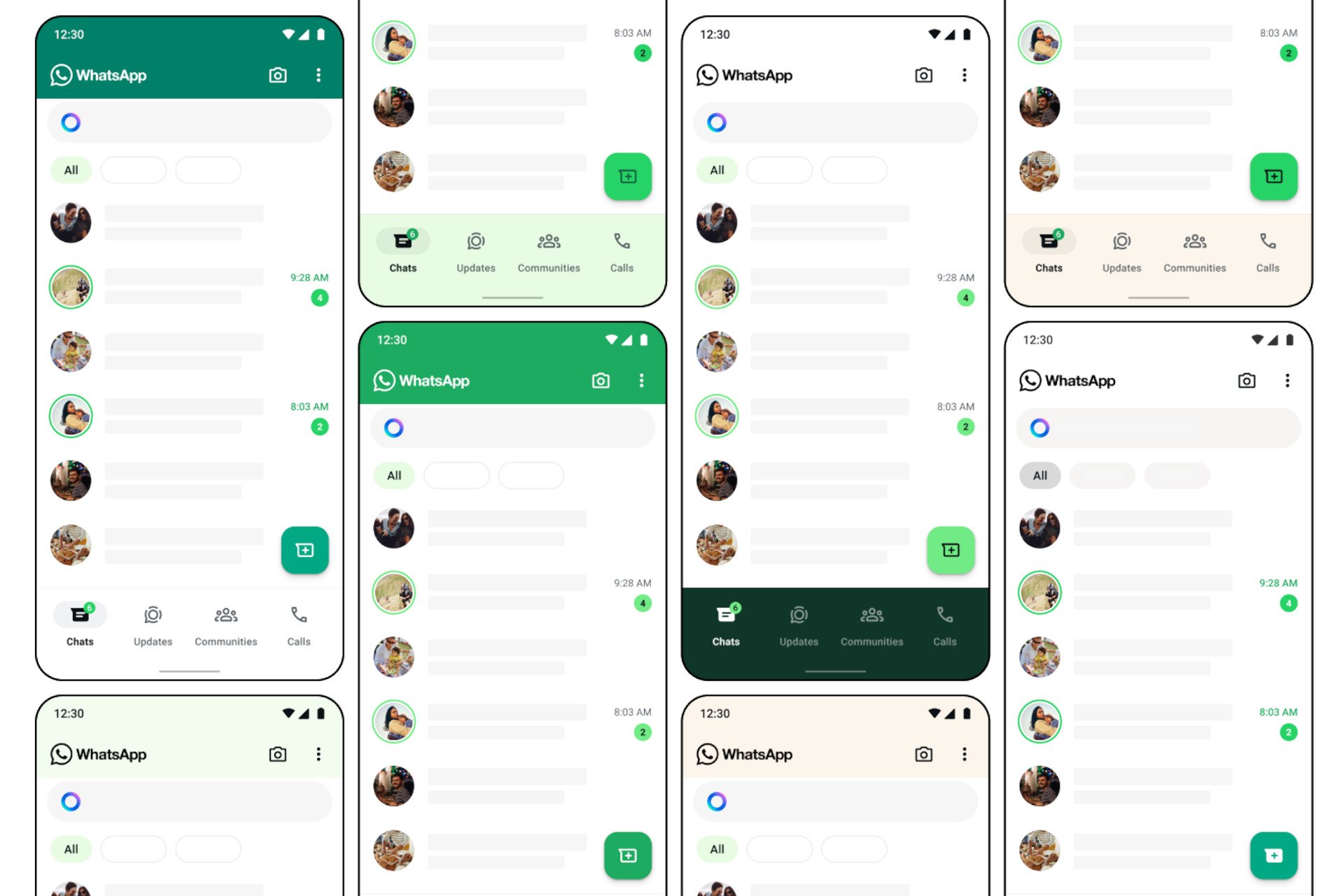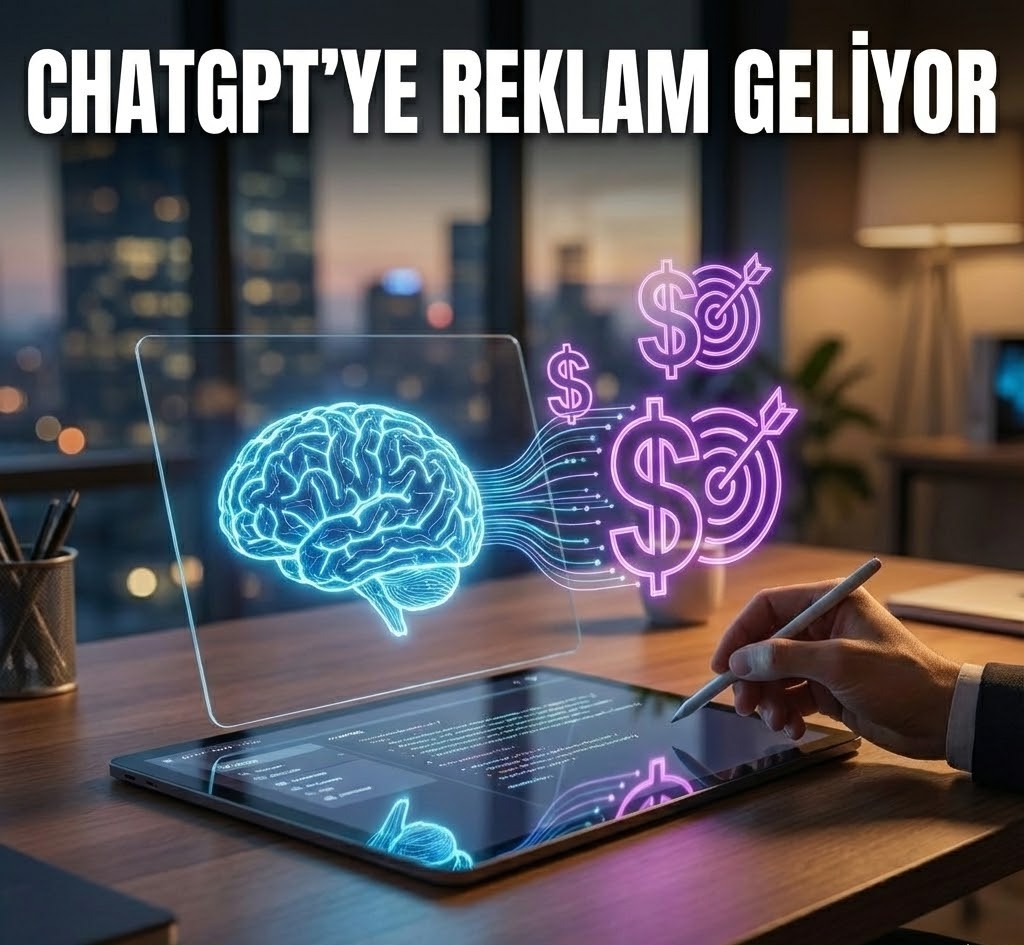The long wait for Apple Watch users is finally over. The world’s most popular messaging app, WhatsApp, has quietly released its first official and native Apple Watch app with a new update. This development marks the end of the era of “just reading notifications” on your wrist and ushers in a new era of a fully functional messaging hub on your Apple Watch. So, what does this new app mean, and how does it fill this long-standing gap?
That “Big” Missing Feature on Apple Watch Is Now History
Until today, the relationship between Apple Watch and WhatsApp could be summed up in one word: “limited.” Users could view incoming WhatsApp notifications on their watch screen, send pre-set quick replies such as “Yes” or “No,” or respond with emojis.
The Old Experience: “Mirroring” and Limitations
However, that experience was purely “mirroring.” You couldn’t start a new chat from your watch, browse previous messages, or access your contact list. Most importantly, you couldn’t listen to incoming voice messages — instead, you were redirected to your phone. This situation kept WhatsApp users one step behind the Apple Watch’s promise of “independence from the phone.” Until today.
Introducing the “Real” and “Native” WhatsApp Experience
The newly released app is not just a notification tool but a fully native app developed directly for the watchOS operating system. This means the app can now operate entirely independently from your iPhone (as long as your watch is connected to Wi-Fi or cellular data). Whether you’re out for a run, left your phone at home, or it’s charging, you can now stay connected to WhatsApp right from your wrist.
What Does the New WhatsApp Apple Watch App Offer?
This new native app brings the full core WhatsApp experience to your wrist:
- Main Chat List: You can now view all your active chats on the main screen and open any conversation you want.
- Start a New Chat: Instead of only replying to notifications, you can now select a contact from your list and send a brand-new message.
- Full Reply Options: You can respond to incoming messages using the Apple Watch keyboard (on supported models), Scribble (writing with your finger), or voice dictation.
- The Golden Feature: Voice Messages: Perhaps the most revolutionary addition. You can now listen to voice messages you receive on your Apple Watch and, even better, record and send new ones. This levels the playing field with one of iMessage’s biggest advantages.
- Status and Read Receipts: You can now track message statuses such as “delivered” and “read” (blue ticks).
Why This Update Is More Than Just an App — It’s a Strategic Move
Meta’s move fills one of the biggest gaps in the Apple Watch ecosystem. While Apple has placed iMessage at the heart of the watch to strengthen its ecosystem, billions of WhatsApp users were excluded from that experience. This new app makes the Apple Watch far more valuable and functional for users who don’t rely on iMessage or communicate in mixed Android/iOS environments. Apple Watch is now evolving from being just an Apple ecosystem device into a universal communication tool.
How to Install the New App Right Away
Enjoying this new experience is simple. Your watch needs to be running watchOS 9 or later. On your iPhone, open the Watch app, scroll down to the Available Apps section, find WhatsApp, and tap Install. Alternatively, you can open the App Store directly on your Apple Watch and search for “WhatsApp” to install it.