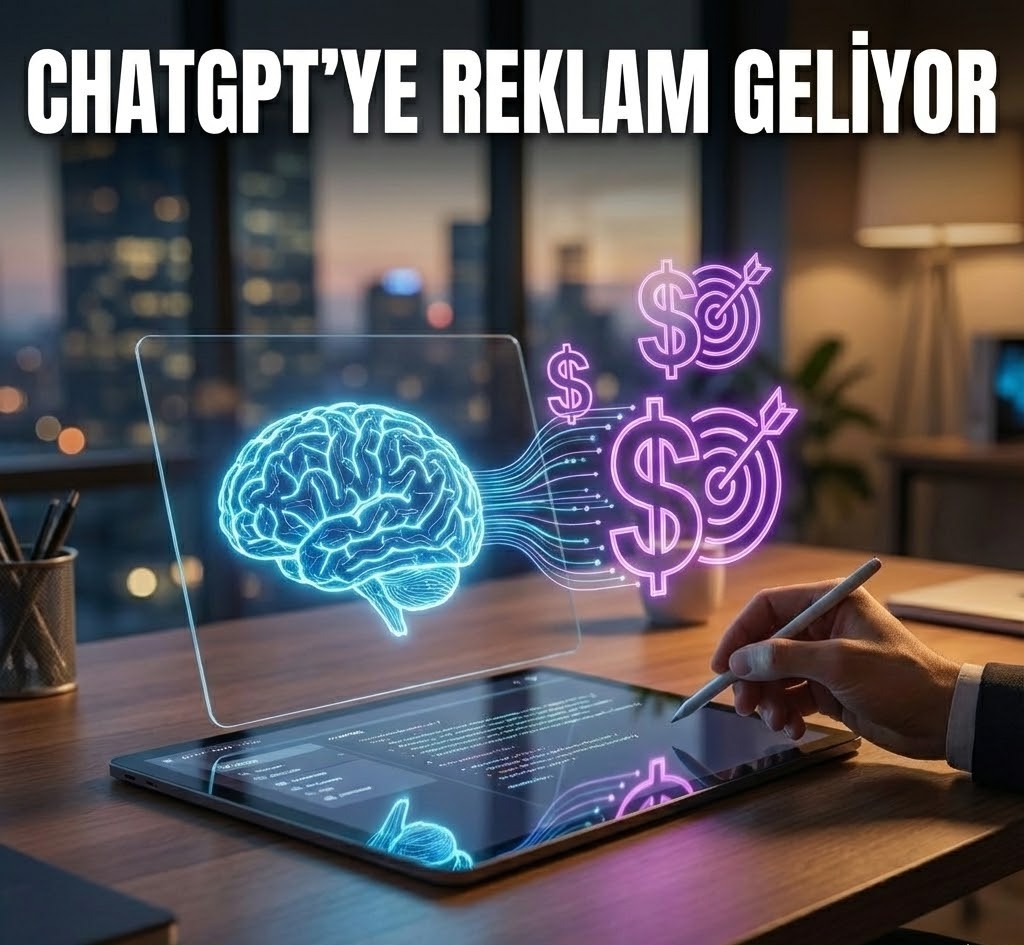In Today’s Digital Design Landscape, Creativity Alone Isn’t Enough—Choosing the Right Tool Matters Too. What is Figma and Why Do So Many People Use It?
Modern digital design workflows are shaped not only by creative ideas but also by selecting the right tools. Figma is a web-based design tool that prioritizes user experience. It is widely used in UI/UX design, mobile app interfaces, websites, and even corporate identity projects. This makes it a unique solution for both professional designers and collaborative teams. So, what exactly is Figma, how does it work, and why is it so popular?
What is Figma?
Figma is a browser-based, vector-based design tool built on cloud infrastructure. In other words, all you need is an internet connection and a web browser—no installation required. This makes Figma a seamless transition option for users familiar with other design software. Additionally, Figma also offers a desktop app for both Windows and macOS users.
Thanks to its web-based nature, your projects are automatically saved to the cloud and accessible from any device. Multiple users can work on the same design file simultaneously, which is one of the main reasons many design teams prefer it.
How to Use Figma?
Getting started with Figma is very simple. You can create a free account in just a few steps. From there, you can either start designing from scratch or use ready-made templates. Figma Community offers access to over 2 million free resources.
In Figma, you can drag and drop design elements from side panels, integrate UI kits or icon libraries, and every change you make is automatically saved—no need to worry about hitting “Save.”
Why Should You Use Figma?
In the world of digital design, speed and efficiency are everything—and Figma makes the entire process much easier. Being cloud-based makes switching between devices simple and efficient. In addition:
- It streamlines the design process and boosts productivity.
- It facilitates collaboration on projects.
- Designers, developers, and content teams can work together on the same platform.
- Instant, visual feedback can be shared within the team.
- It supports responsive previews for mobile-focused design.
Since Figma is an online tool, there's no need for additional software installations for team collaboration. This is a huge advantage for web design agencies or organizations with large teams. For those who prefer, Figma also offers a desktop application.
The Design Process with Figma
Starting a design project in Figma requires just a few basic steps. First, define your design goals. Then begin working on a blank canvas using interface components, colors, text, and vector icons.
Although it may not offer the full capabilities of Adobe’s suite, Figma includes essential design tools such as:
- Grid systems
- Page layout tools
- Styling options
- Responsive design testing
- Component creation
You can leave notes at every stage of a website design project, provide explanations, and engage in real-time interaction with your teammates.
Creating Prototypes with Figma
Figma is not only a design tool—it also combines design and prototyping within a single platform. You can simulate user flows and test how an app or website will function in real time.
During this process, you can:
- Create links between pages within a project
- Share your prototypes with external users for feedback
- Define user interactions such as clicks or transitions
This prototyping process allows you to create powerful design presentations. You don’t just explain your ideas—you demonstrate them.
Start Designing with Figma Today
With its simple interface, powerful features, and versatility, Figma brings many design tools under one roof. Whether you’re working on a logo, user interface, corporate identity, or mobile project, you can manage all your designs on a single platform.
Figma is an excellent choice for both individual users and large design teams. With a free account, you can begin designing immediately. If you’re looking to optimize your design workflow with a modern tool, Figma can help you get ahead in the world of design.