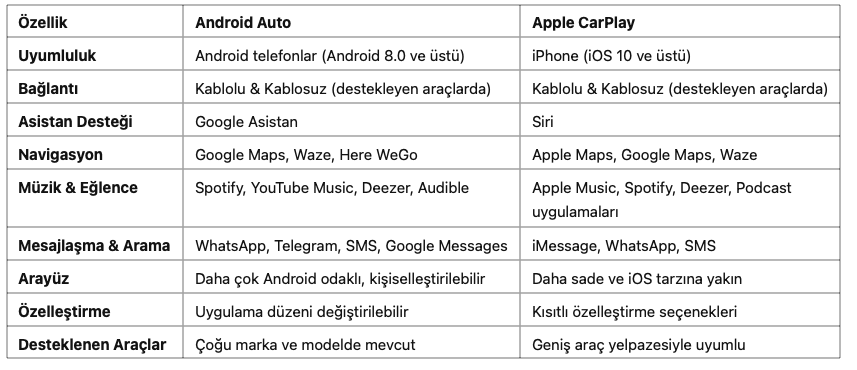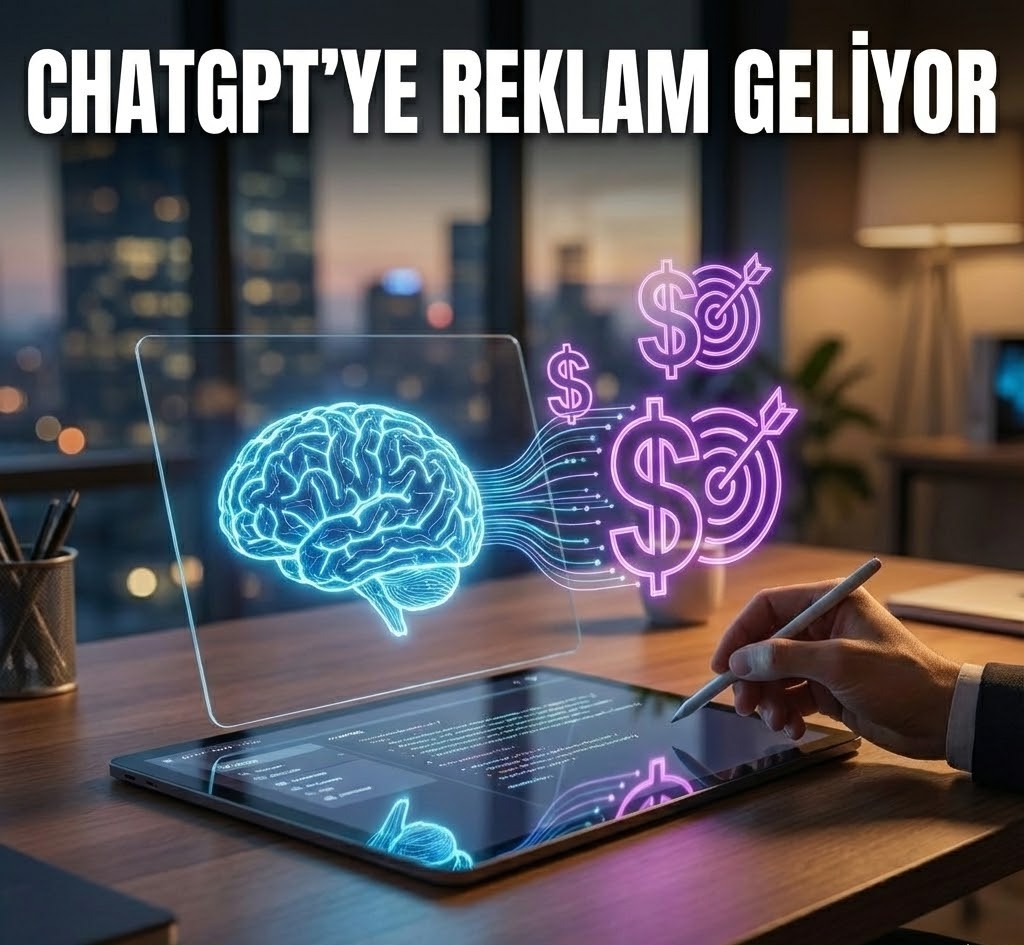Android Auto allows you to safely use your phone’s features while driving. With Android Auto displayed on your car’s screen, you can control compatible apps in a supported vehicle. This system supports apps available on Google Play and integrates with the vehicle’s sound system. You can use GPS navigation with map applications and send messages while driving without taking your hands off the wheel.
When your phone automatically connects to the car’s display, it provides an interface that helps you focus on the road. Wireless connectivity is available for Android smartphones that support it. To check compatibility, contact your car manufacturer. For more information, follow the necessary steps on your phone.
Which Vehicles Are Compatible with Android Auto?
Android Auto integrates your smartphone with your car’s infotainment system, enabling safer use of navigation, music, calls, and messaging. Many automakers offer Android Auto support in their models. Here are some vehicles compatible with Android Auto as of 2025:
Acura
• MDX (2018+)
• NSX (2017+)
• TLX (2018+)
Alfa Romeo
• Giulia (2017+)
• Giulietta (2017+)
• Stelvio (2017+)
Aston Martin
• Rapide (2018+)
• Vantage (2018+)
Audi
• A3, A4, A5, A6, A7, A8 (2017+)
• Q2, Q3, Q5, Q7, Q8 (2017+)
• R8, TT (2017+)
BMW
• 1, 2, 3, 4, 5, 6, 7, 8 Series (2020+)
• X3, X4, X5, X6, X7, Z4
Ford
• Fiesta, Focus, Taurus (2017+)
• Edge, Escape, Expedition, Mustang (2017+)
• F-150, Explorer, Bronco (2017+)
• Transit, Super Duty (2017+)
Honda
• Accord, Civic, CR-V (2016+)
• HR-V, Odyssey, Pilot (2017+)
• Ridgeline, Passport (2019+)
Hyundai
• i10, i30, i40 (2016+)
• Elantra, Tucson, Kona, Santa Fe (2017+)
Mercedes-Benz
• A, B, C, E, S Series (2016+)
• CLA, CLS, GLA, GLB, GLC, GLE, GLS
Nissan
• Altima, Maxima, Sentra (2017+)
• Rogue, Murano, Pathfinder, Titan (2017+)
Toyota
• Corolla, Camry, Avalon (2019+)
• RAV4, Highlander, Tacoma, Tundra (2020+)
Key Features of Android Auto
Android Auto is a Google technology that enhances the driving experience, making it safer and smarter. It connects your smartphone to your vehicle’s multimedia screen, allowing control via touch, voice commands, and steering wheel controls. Here are the core features of Android Auto:
- Hands-free calling and messaging
- Music and entertainment
- Google Assistant integration
- Vehicle and driving mode optimization
- Navigation support
How to Use Android Auto?
Connecting Your Phone to Your Car
To connect your phone to your car, first check if your vehicle supports Android Auto. If supported, your phone will automatically connect to your car’s screen. This allows you to use apps like Google Maps while keeping your focus on the road. You can send messages hands-free or use navigation without distraction.
You can connect using wireless Android Auto or a USB cable. To check your phone’s compatibility, contact your car manufacturer or download the required apps from Google Play to explore Android Auto’s features.
If your phone does not support Android Auto, consider alternative solutions. GPS and other features enhance the driving experience, making travel more enjoyable. For further assistance, contact your car manufacturer.
Enhancing the Driving Experience with Android Auto
Using Google Assistant Voice Commands
With Android Auto, you can perform tasks hands-free using Google Assistant. Here are some common voice commands:
- “Hey Google, take me home.” → Starts navigation.
- “Hey Google, call Ahmet.” → Makes a phone call.
- “Hey Google, find the nearest gas station.” → Lists nearby options.
- “Hey Google, play music on Spotify.” → Starts playing music.
- “Hey Google, what’s the weather like?” → Provides weather updates.
- “Hey Google, read my messages.” → Reads incoming messages aloud.
Differences Between Apple CarPlay and Android Auto
Where to Get More Information About Android Auto?
To access the latest updates and detailed guides about Android Auto, visit the following sources:
- Google’s Official Android Auto Page → Learn about features, supported apps, and compatible vehicles.
- Android Auto Support Page → Find setup guides, FAQs, and troubleshooting solutions.
- Vehicle Manufacturer’s Website → Check if your car supports Android Auto and how to integrate it.
- Tech Forums (XDA Developers, Reddit, Android Central) → Discover user experiences, tips, and troubleshooting solutions.
- YouTube Tutorials → Watch step-by-step videos on how to set up and use Android Auto efficiently.
For further assistance, you can contact Google Support or your vehicle manufacturer to enhance your driving experience with Android Auto.