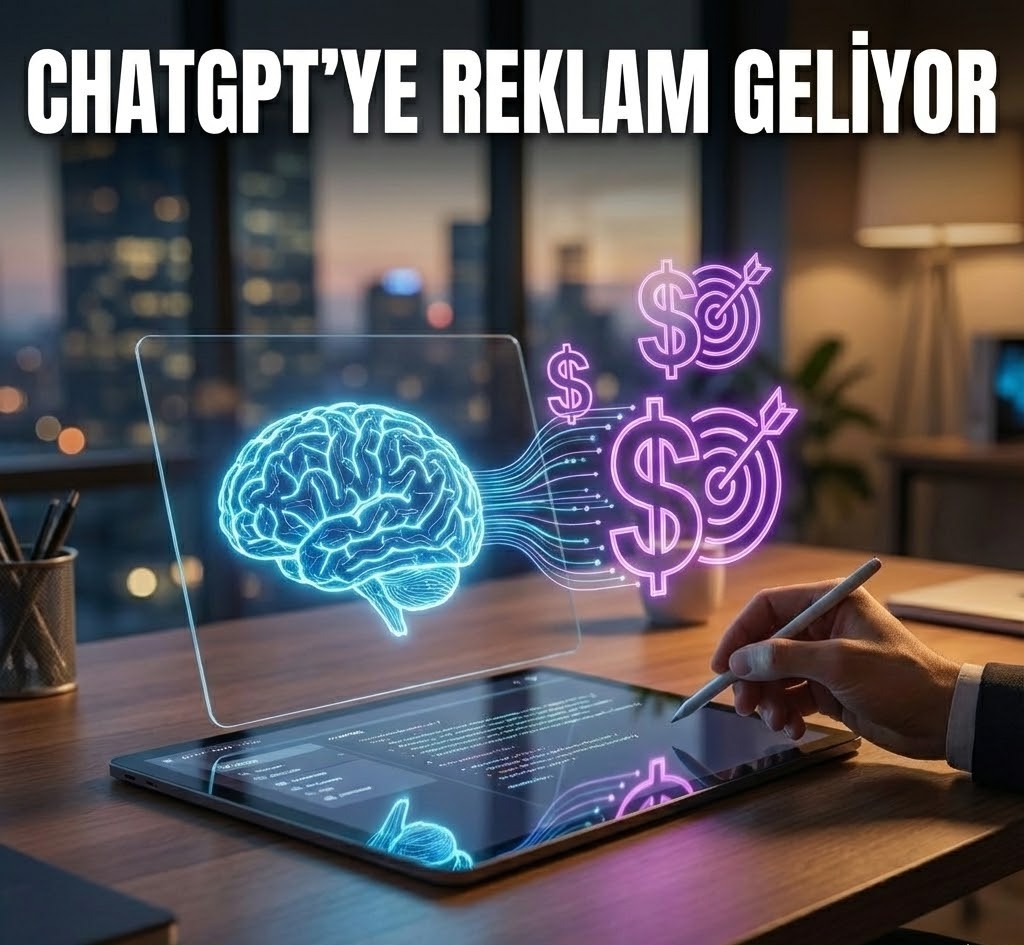Valve is getting ready to implement a long-awaited change. The popular gaming platform Steam has finally opened its new interface for user testing in beta form. This new design not only offers a visual overhaul but also brings several improvements aimed at enhancing the user experience. Especially in areas like the menu and search panel, the changes make the Steam store much more modern and functional.
New Steam Interface in Testing Phase: Easier Navigation with a New Design
The new Steam interface has been redesigned to make navigating the store page easier. This version includes a comprehensive design overhaul, giving users faster access to essential components such as categories, games, and discounts. The classic panel on the left side has been removed and integrated into the top menu, offering a cleaner look while increasing functionality.
Additionally, the search panel has been updated to become more intelligent. For example, when you click on the search bar, you can now see your recent searches, popular tags, or highlighted content. This allows users to reach desired content on the platform more quickly.
What Will Steam’s New Interface Look Like?
One of the most striking features of the new interface for users is the “Browse” section. In this area, users can view personalized recommendations, discounted items, and recently viewed games. This enriches the overall experience with a store layout shaped by the user's past behavior.
Looking at the design changes, everything appears to be focused on increased accessibility. For instance, while browsing the store, users can now filter not just by category but also by game genre, publisher, or user ratings. This allows gamers to find content they’re interested in much more easily.
Visually, the interface offers a sleek look optimized for desktop users. Contrast ratios have been increased, font readability has been improved, and the overall color palette has been simplified.
How to Join the Steam Beta to Try the New Interface
Users who want to test the Steam beta can experience the new design by following a few simple steps:
- Open Steam and go to the "Settings" menu.
- Click on the "Interface" tab.
- Under “Client Beta Participation,” select “Steam Beta Update.”
- Restart Steam.
After completing these steps, your Steam client will automatically update to the new interface. Of course, this beta version may receive updates from time to time, or you might see a specific update being tested in the interface. Valve places great importance on user feedback, so every comment made during this period will contribute to the final version of the interface.
Access to Active Discounts and Key Information Will Be Easier with the New Interface
The updated interface brings not only visual but also significant functional improvements. In the highlighted sections, users now directly see real-time promotions, weekly deals, and special events. For example, while browsing, you can view active discounts, upcoming game releases, or news about titles in your personal wishlist.
Additionally, game detail pages have been redesigned to be much more informative. Users can access game descriptions, gameplay videos, and reviews on a single screen. If you’ve previously viewed a game, the system remembers this and updates the interface to reflect that, reminding you accordingly.
The new interface aims to make users more engaged with notifications, provide more accurate information, and ensure a more efficient use of time spent on the Steam store.