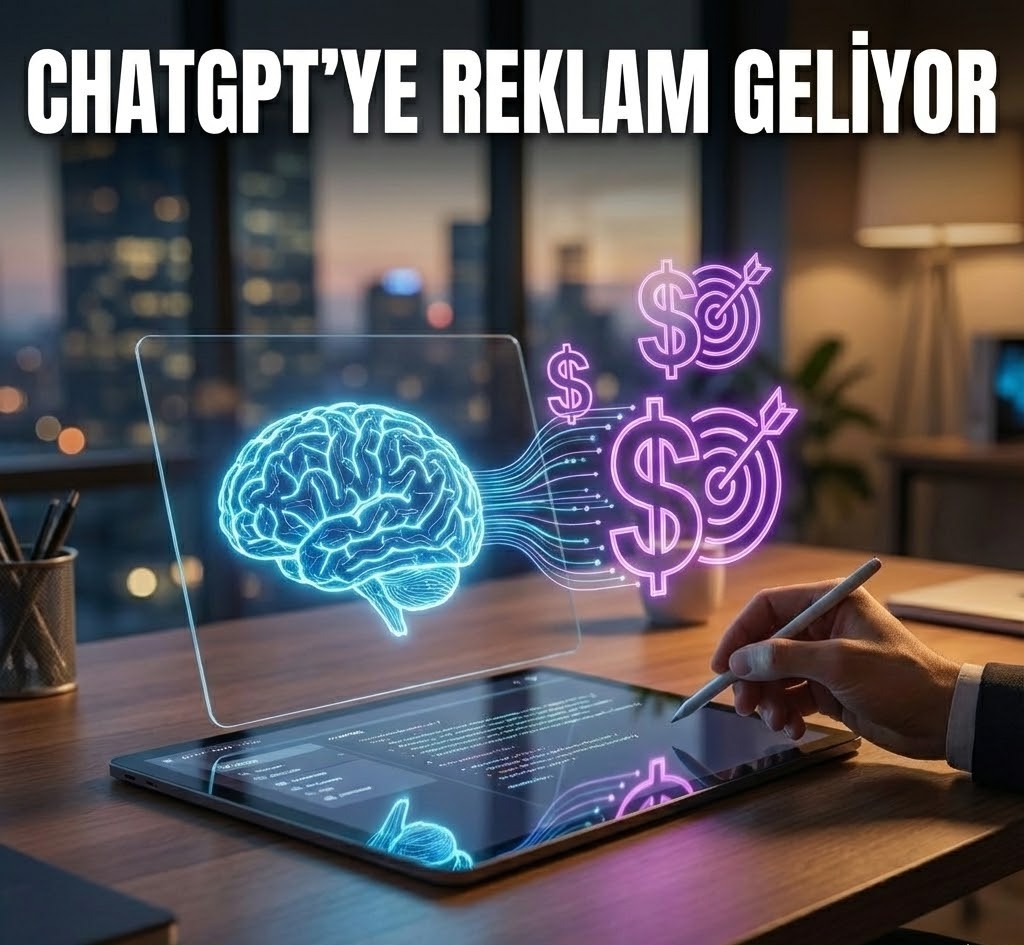It’s worth noting that Copilot Mode is currently available to users. Microsoft is keeping this feature in an experimental phase for now, focusing on improving it through user feedback. Users can enable this feature optionally through the Edge settings—or, if they prefer, disable the mode completely to return to the classic browser interface.
One of the standout features in this mode is Copilot’s ability to offer suggestions based on the user’s history, tab data, and browsing behavior. Of course, user permission is required for these functions. Clear notifications and controls indicate when Copilot is active, ensuring a transparent and secure experience.
he New Tab Page Redesigned with Copilot Mode
The biggest change to the new tab page is the replacement of the traditional search bar with an AI-powered side panel. This panel acts like a chatbot, interacting directly with the user. In addition to typing commands, users can also give voice commands for assistance.
The new design isn’t just visual—it brings functional transformation to web browsing. For instance, when searching for hotels on a website, users can now issue commands such as “Show those near the beach” or “Filter those with free breakfast” directly within the panel. In this way, Copilot makes the browsing experience more dynamic, personalized, and efficient.
Microsoft Joins the AI-Powered Browser Race with Copilot Mode
This move by Microsoft is seen as a significant step in competing with rivals like Google. With this new version of Edge, users are not just getting a browser—they’re getting an integrated AI assistant. Tasks like translation, product comparison, and even booking planning in future updates can be assigned to Copilot.
Thanks to this mode, users no longer have to switch between tabs. For example, in a hotel tab, they can analyze prices, get suggestions, and see results instantly. With this analysis capability, Copilot becomes an active decision-making assistant, not just a tool.
Ask Questions About Open Tabs: Copilot Can Search Across All Tabs
One of the most remarkable features is Copilot’s ability to analyze all open tabs collectively. For example, if a user has multiple shopping tabs open, Copilot can compare products across them and offer recommendations. With a simple command like “Show the cheapest” or “Check return policies,” users can get instant answers.
All these features are being offered for free for a limited time, though Microsoft has left the door open for a possible subscription model in the future. Still, the ability to disable Copilot from the settings gives users freedom and control over their experience.
The Future of Browsers Is Taking Shape with Copilot
Microsoft Edge Copilot Mode is not just a browser add-on; it’s on its way to becoming a transformational tool that changes how we browse and make decisions online. It offers an AI infrastructure that can contextually understand user data, history, and open tabs—and turn all of that into actionable insights.
With its innovative interface and optional use, this mode adapts to the user’s needs, making it a powerful tool for those who want to keep up with the pace of modern digital life. As more features are integrated into the panel in the future, Copilot may become not just a helper, but the smart navigator at the center of your digital world.