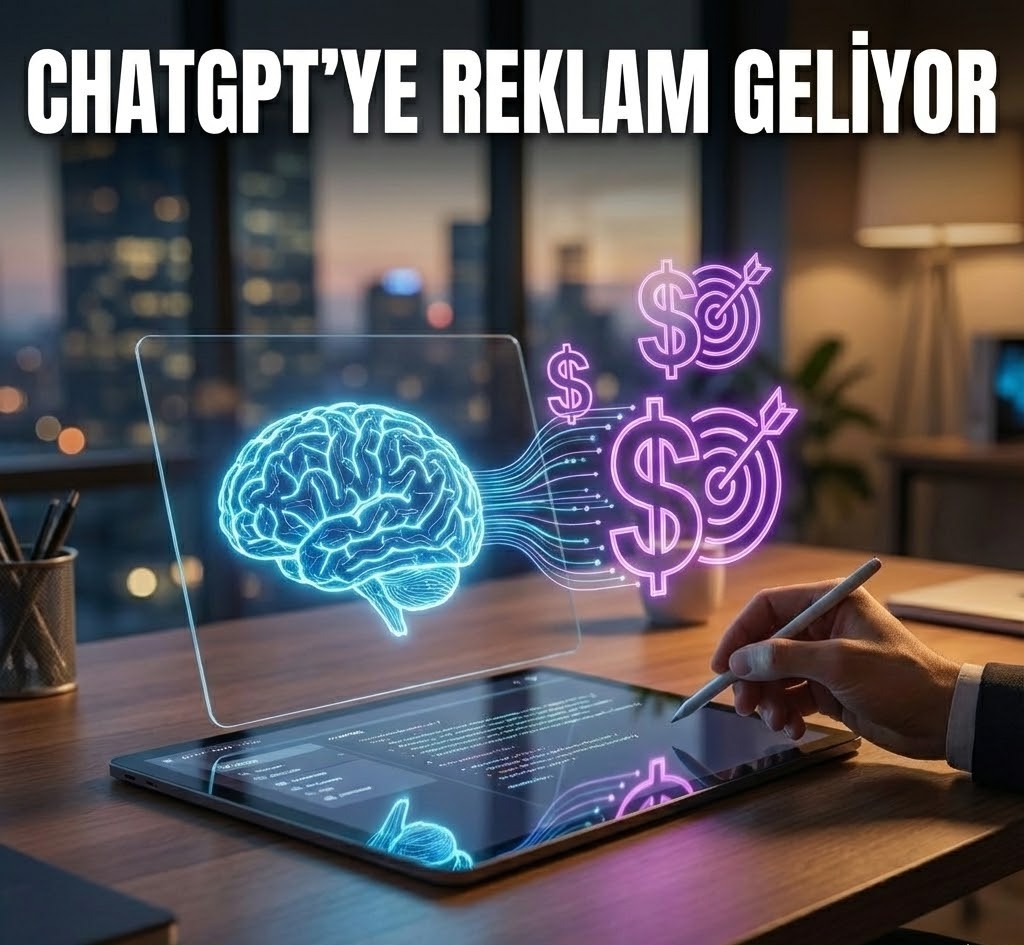What is Google Search Console and How to Use It?
Google Search Console is a free tool provided by Google that allows you to monitor and optimize your website’s search performance. It helps detect indexing issues, analyze search data, and improve website visibility in search results. SEO experts use Google Search Console to enhance site performance, submit sitemaps, and optimize web pages more effectively.
How to Start Using Google Search Console?
To start using Google Search Console, you must verify ownership of your website. Once verified, you can track click-through rates (CTR), evaluate page performance, and analyze user behavior to refine your SEO strategy and optimize digital marketing efforts.
Google Search Console Key Features
Google Search Console enables you to monitor your site’s indexing status, detect indexing errors, submit a sitemap for efficient crawling, and analyze key search performance metrics such as clicks, impressions, CTR, and average ranking position. SEO professionals rely on this data to improve website visibility in Google search results.
Submitting URLs to Google
One important step is submitting URLs to Google via Search Console to ensure faster indexing. This process involves signing into Search Console, verifying ownership, using the URL Inspection Tool for indexing requests, and submitting a sitemap. Google also recommends manual interventions to improve search visibility.
How to Use Google Search Console?
To use Google Search Console, sign in with a Google account, add your website, and verify ownership using one of several methods:
• HTML File Upload: Upload a verification file to your website’s root directory.
• HTML Meta Tag: Add a verification code to your site’s <head> section.
• DNS Record Verification: Add a TXT record to your domain provider’s settings.
• Google Analytics or Google Tag Manager: Use linked accounts for automatic verification.
Once verified, Google Search Console tracks indexing progress, detects issues, and provides SEO recommendations to improve rankings.
Adding a Sitemap in Google Search Console
A sitemap helps Google quickly discover new pages and updates on your website. To add a sitemap:
1. Sign in to Google Search Console and select your site.
2. Click on “Sitemaps” in the left-hand menu.
3. Enter your sitemap URL (e.g., https://www.yoursite.com/sitemap.xml).
4. Click “Submit” to complete the process.
Performance Reports & Analysis
The Performance Report in Google Search Console is a valuable tool for analyzing search performance, showing key metrics such as:
• Total Clicks: Number of times users clicked on your site from search results.
• Total Impressions: Number of times your site appeared in search results.
• Click-Through Rate (CTR): Percentage of users who clicked after seeing your page.
• Average Position: The average ranking of your site in search results.
Analyzing these metrics allows you to optimize underperforming pages and improve your SEO strategy.
Why Is Google Search Console Important for SEO?
Google Search Console plays a critical role in improving search rankings by:
• Identifying high-performing keywords and optimizing underperforming pages.
• Submitting sitemaps to enhance indexing speed.
• Fixing Core Web Vitals and mobile usability issues to improve user experience.
Using Search Console regularly is one of the best ways to boost organic traffic and site visibility.
Identifying and Fixing Errors
Google Search Console helps detect technical errors that could impact your rankings, such as:
• Indexing issues preventing pages from appearing in search results.
• Core Web Vitals problems related to slow loading speeds.
• Mobile usability errors affecting user experience.
• Structured data issues that impact search result appearance.
Fixing these errors ensures better search engine performance and an improved SEO strategy.
Integrating Google Analytics with Search Console
Combining Google Analytics and Search Console allows for a deeper analysis of website traffic and user behavior. This integration helps you:
• Track which pages generate the most organic traffic.
• Identify user behavior patterns and optimize engagement.
• Improve SEO and PPC strategies for higher conversion rates.
With these insights, you can refine content strategy, fix technical issues, and optimize pages for better visibility.
Verifying Website Ownership in Search Console
To gain full access to Search Console, you must verify website ownership. The verification process helps Google confirm that you own or manage the site.
1. Add your website to Google Search Console.
2. Choose a verification method (HTML file, meta tag, DNS record, Google Analytics, or Tag Manager).
3. Complete the verification and start monitoring your website’s SEO performance.
This ensures that your site is properly indexed and that Google recognizes your updates.
Conclusion
Google Search Console is an essential tool for SEO professionals and website owners. By using its features, you can:
• Improve indexing and search rankings.
• Fix technical SEO errors.
• Analyze search traffic and user behavior.
• Optimize pages for better visibility in search results.
Regularly monitoring Google Search Console helps boost organic traffic, improve website performance, and maximize SEO efforts.