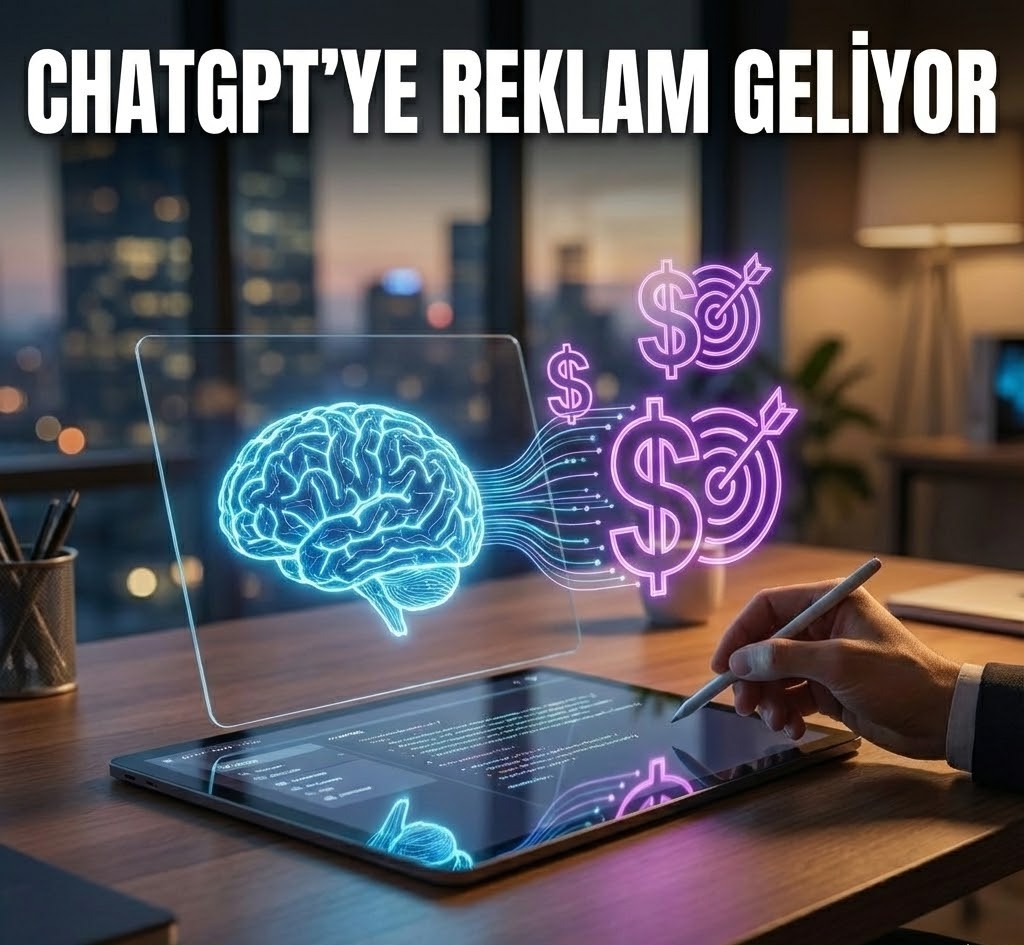Git is a version control system used in the software development process. Developers use Git commands to track and manage changes in their projects. The Git version control system stores different versions of files and makes it easy to revert to a project’s history. Each commit records changes and stores them in a repository. When working with Git, you can add files using the git add command, then save these changes with git commit. Additionally, commands such as git rebase and git stash pop are used to manage changes on a branch.
GitHub, on the other hand, is a remote repository that hosts projects created with Git. Developers can share their projects on GitHub and collaborate. GitHub’s source control features allow you to manage projects more efficiently. Features like GitHub Actions enable you to create automated workflows. By effectively utilizing these tools in your projects, you can track your code history and organize your workflow more efficiently.
How to Get Started with Git?
Git is a tool used for managing files in software projects, known as a version control system. To get started, you simply need to create a folder and convert it into an empty Git repository. Then, you can add a file with the git add command and save your changes by making a commit.
Git allows you to execute Git commands using tools such as Git Bash. For example, commands like git rebase and git stash pop help you manage your changes while working on a branch. Additionally, it is used to push changes to a remote repository on a server. When developing projects with GitHub, you can take advantage of features like GitHub Actions to speed up automation processes.
In this version control system, creating a version to track your changes is quite simple. To start a Git project, you should configure your name and email address in the Git environment. This way, the changes you make to your files are recorded with a unique identity, ensuring better source control in your projects.
Git Commands and Their Uses
As a version control system, Git plays a crucial role in managing software projects. It is used to track project files and changes. With Git commands, you can create a repository (repo) and add files to it. For instance, you can prepare files using the git add command and save them with a commit. By using Git Bash, you can run Git commands within a folder and synchronize with a remote repository.
Additionally, commands like git rebase and git stash pop are useful for organizing changes in a project. Git also works integratively with GitHub, offering a central version control system for your project. This system is beneficial when working on a branch and creating versions. By configuring your name and email, you can manage your projects in a more organized way.
Advantages of Using a Version Control System
Version control systems provide significant benefits in software development, enabling teams to work more efficiently. Specifically, the git branch command allows developers to create different branches within a project, supporting parallel development processes. Developers can easily track changes in a local repository using git status, while the git checkout command allows them to switch between branches. This makes it possible to work independently on different features in a project and merge changes when necessary.
Additionally, with the git push command, local changes can be transferred to a remote Git repository. This process enhances collaboration in open-source projects, allowing developers to easily view each other’s work. The git diff command helps compare changes, making it easier to understand the project’s progress and detect errors. With all these features, Git has become a widely used distributed version control system, making it an essential part of the software development process. As a result, this system provides developers with flexibility and control in managing a Git repository.
What is a Branch and How is It Used?
A branch in the Git version control system is a structure used to manage different versions of a project’s files. When adding new features to a project, working on a separate branch helps preserve the existing code. Using Git Bash, you can create a repository and synchronize it with a remote repository. Additionally, you can update your branch with git rebase or retrieve stored changes with git stash pop.
Git, as a version control system, allows you to track every change made to a file or directory. To contribute to a Git project, you should configure your name and email in Git settings. Git functions as a centralized version control system, enabling developers to push copies of files to a GitHub server. This ensures efficient change management in your projects and facilitates collaboration with team members.
Merging Changes (Merge)
The merging process combines developments made on different branches. You can use Git commands such as git rebase and git stash pop to merge changes within a directory. These methods help you organize your projects more effectively and improve version control processes.
GitHub Usage and Features
GitHub is a platform built on the Git version control system, designed for managing project files. For example, you can add a file using git add and save changes with a commit.
Git, as a version control system, allows tracking and managing changes within a folder. Commands like git rebase and git stash pop help organize changes across different branches. When converting a repository into a GitHub repository, source control features facilitate collaboration. This enables everyone contributing to a project to participate efficiently and maintain version control. GitHub features also include automation tools like GitHub Actions, enhancing workflow efficiency.