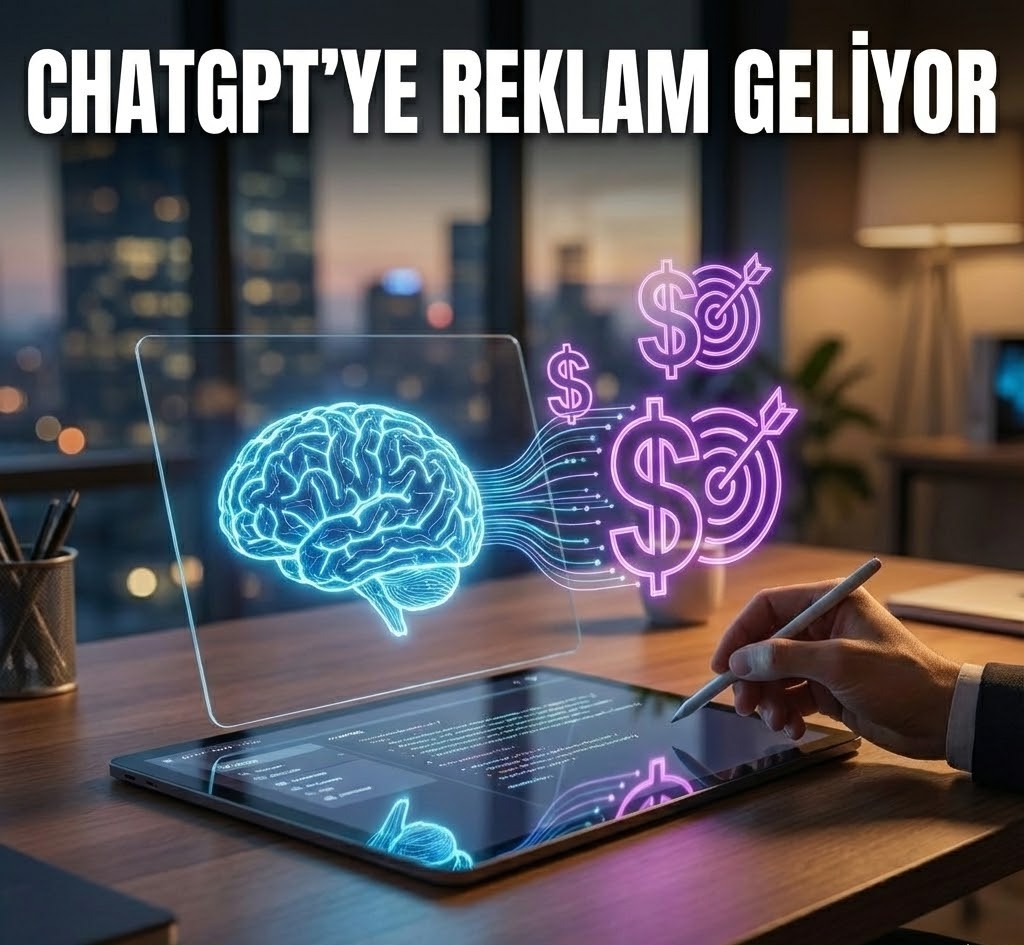Kling AI Introduces Version 2.0: A New Perspective on AI-Powered Video Creation
Kling AI 2.0 brings a fresh approach to video generation using artificial intelligence. Developed by Chinese tech giant Kuaishou, Kling AI is a revolutionary platform that empowers users to create dynamic videos using over 22 million visual and textual content sources. Its powerful image-to-video and text-to-video technologies add a dynamic layer to video storytelling.
With Kolors 2.0 integration, millions of users can produce millions of video outputs. Whether transforming images into motion content or creating visuals from text, users can enrich their media library effortlessly. Furthermore, the availability of free plans makes Kling AI’s capabilities more accessible. The platform’s cutting-edge technology not only improves video quality but also delivers exceptional motion fluidity and consistency.
Similar tools like VEO and Pollo AI enable users to produce videos in as little as 10 seconds. These platforms allow personalized settings, giving users control over their creative process. From text-to-image to video generation, these tools aim to elevate user experience through automation and intelligence.
What Is Kling AI 2.0 and How Does It Work?
Kling AI 2.0: Introducing AI-Powered Video Generation
Kling AI 2.0 is a next-generation AI tool capable of producing professional-level videos from text and images. This version enables users to transform their content into dynamic videos within just a few steps. With its updated algorithm, it provides more realistic motion, expressions, and seamless transitions. It’s a comprehensive solution catering to both individual creators and professional production teams.
How to Use Kling AI Video Generator
Creating a video with Kling AI is a user-friendly process. Users begin by selecting a text, image, or theme; the system then recommends scenes and animations based on the input. After final adjustments, the output is generated within minutes. Its intuitive interface ensures ease of use without requiring technical expertise.
Basic Steps to Create Videos with Kling AI 2.0
Start by uploading your text or visual content. Then, choose from AI-recommended templates or animations to customize your video. You can adjust the scene flow, add voiceovers or background music. Finally, export and download the video in your preferred format.
How Kling AI Stands Out in AI Video Creation
Kling AI’s Video Tools and Features
Kling AI 2.0 includes facial animations, scene transitions, text overlays, and AI-generated voiceovers. It also supports custom avatar generation and auto-matching scenes to your content. These features bring static assets to life and streamline the production of professional presentations. Its drag-and-drop modules enhance the overall experience.
High-Quality Output in Kling AI’s Video Workflow
Videos generated with Kling AI 2.0 support resolutions ranging from 720p to 1080p. The upgraded engine delivers lifelike lighting, facial details, and backgrounds. This quality is especially effective for educational content, product showcases, and narrative storytelling. Render time is optimized based on content length.
Enhanced User Experience with Mode-Based Features
Kling AI provides several modes tailored to user profiles: “Quick”, “Detailed”, and “Creative” production flows can be selected. These modes help users produce videos efficiently without delving into technical settings. Guided creation is ideal for beginners, while Developer Mode offers advanced customization.
From Text or Images to Engaging Video
Text-to-Video: Transform Content into Dynamic Visuals
Kling AI 2.0 can generate a complete video sequence from a single block of text. Its AI engine analyzes keywords to automatically build scenes and transitions. This feature is perfect for converting blog posts, presentations, or social media ideas into engaging videos. Users can fine-tune the outcome for added precision.
Image-to-Video: Turn Static Images into Captivating Videos
Uploading an image can result in an animated, scene-rich video with Kling AI. The AI interprets visual elements, adds motion to objects, and enhances depth in backgrounds. This is especially valuable for showcasing products or portfolios. Bringing still images to life helps capture and retain audience attention.
Advantages of Using Kling AI for Free
Comparison: Free vs. Pro Versions
The free version includes access to basic templates and 720p resolution, while the Pro version offers higher-quality 1080p/4K videos, advanced animation packs, custom avatars, and commercial use rights. Pro users also benefit from faster rendering and dedicated support. While the free tier is great for exploration, the Pro version is ideal for professional-grade projects.
Getting Started with Kling AI for Free
Users can sign up and begin using Kling AI’s video generator without any cost. Basic tools are accessible to experiment with personal content. This trial phase is helpful for becoming familiar with the platform’s capabilities. Note: free exports include watermarks and resolution limitations.
AI Video Generation: Limitations and Resolution Options
720p Limitations in Free Video Exports
Free users are restricted to exporting videos in 720p resolution. While this suffices for social media sharing, it may fall short for commercial or HD-quality expectations. Higher resolutions are unlocked with the Pro plan. The 720p cap also serves as an incentive to explore the platform’s full potential.
Common Challenges Faced by AI Video Generators
AI-based video creation tools still face hurdles. Real-time expression mapping, emotional synchronization, and complex scene rendering are areas needing improvement. Moreover, voice generation in certain languages may still sound unnatural. As user expectations rise, continued development in these areas is essential.