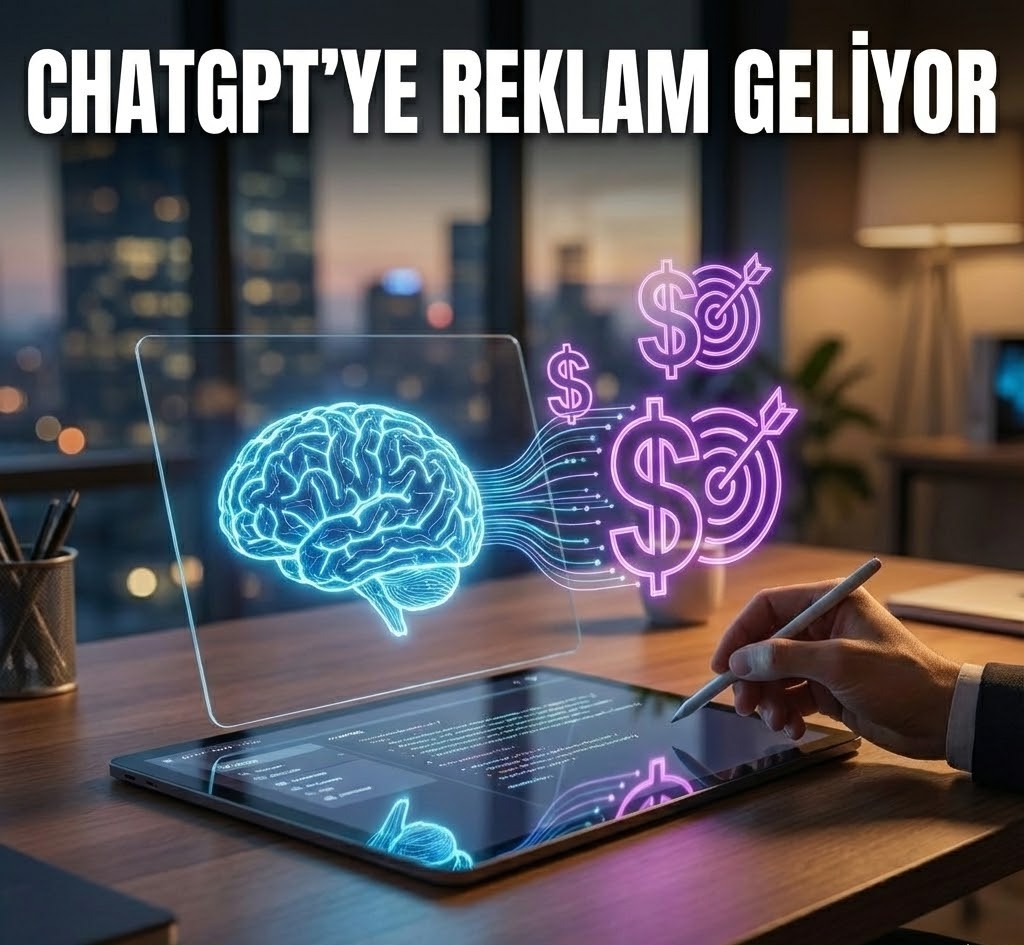Apple CarPlay is a technology developed by Apple that allows you to use your iPhone more intelligently in your vehicle. In response to the question “What is CarPlay?”, it can be summarized as a system that enables your iPhone to be used on your vehicle’s touchscreen. To use the Apple CarPlay application, you need to connect your iPhone, which operates on the iOS operating system, to your vehicle via a USB cable. However, if your vehicle supports wireless CarPlay, you can also complete this process wirelessly. Check your vehicle settings to see if CarPlay is supported and then connect your phone. Once the connection is established, only apps supported by CarPlay will be displayed on the screen.
After connecting, you can use Siri to play music, get directions and even control your HomeKit accessories by pressing and holding the voice command button. For example, you can manage accessories like garage door openers. You can visit Apple’s support page to learn more about using CarPlay and how to set it up. When your iPhone reconnects to CarPlay, your apps will sync automatically, making it more convenient to use your iPhone in your car.
How to Use Apple CarPlay?
To use Apple CarPlay, you first need to check if your vehicle supports CarPlay. If your vehicle is CarPlay-compatible, you can connect your iPhone using a USB cable or wireless connection (if supported). Once the connection is established, the CarPlay interface automatically appears on your vehicle’s touchscreen, displaying only CarPlay-compatible applications. With Siri integration, you can make calls, send messages, use navigation via Apple Maps, Google Maps or Waze and play music—all through voice commands. CarPlay’s user-friendly and secure interface allows you to access essential iPhone functions while driving without taking your attention off the road.
What Can You Do with Apple CarPlay?
Apple CarPlay enables you to use your iPhone safely and smartly while driving. With CarPlay, you can use navigation apps such as Apple Maps, Google Maps and Waze to get directions and listen to music using Spotify, Apple Music and YouTube Music. Additionally, Siri support allows you to make hands-free calls, send messages and have incoming messages read aloud to you. You can also access podcast and audiobook apps to make long trips more enjoyable and control CarPlay-compatible apps via voice commands or your vehicle’s touchscreen. Whether through wired or wireless connection, you can easily integrate your iPhone and enjoy safe communication and entertainment while driving.
Apple CarPlay Commands
Apple CarPlay works seamlessly with Siri voice assistant, allowing you to perform various tasks hands-free while driving. You can start navigation by saying, “Hey Siri, take me home.”, or get directions with “Hey Siri, find the nearest gas station.”. To play music, you can say, “Hey Siri, play my playlist on Spotify.” or “Hey Siri, turn up the volume.”. For making calls, simply say, “Hey Siri, call mom.” and to send messages, use “Hey Siri, send a message to Ahmet saying I’ll be there in 10 minutes.”. Additionally, you can manage tasks like checking the weather, calendar reminders and voice notes, all through Siri commands.
Car Models with CarPlay Support in 2025
Acura
- 2024 ZDX
Alfa Romeo
- 2023 Tonale
Aston Martin
- 2021 - 2023 DBX
Audi
- 2023 Q8 e-tron
- 2023 Q8 Sportback e-tron
Volvo
- 2024 EX30
- 2024 EX90
This list is based on Apple’s official website, where you can check for the full and most up-to-date list of CarPlay-supported models.
Additionally, Apple’s next-generation CarPlay system, announced in 2022, aims to offer expanded screen integration and advanced features. While it was originally planned for release in 2024, some delays have occurred and as of 2025, it has not yet been fully launched. Therefore, there is no definitive list of models supporting the next-generation CarPlay at this time.
CarPlay compatibility depends on vehicle hardware and software specifications. To get accurate information about whether a particular model supports CarPlay, it is recommended to check the manufacturer’s official website or contact an authorized dealer.
As of 2025, many automobile manufacturers continue to offer CarPlay support. However, keeping track of updates regarding the release of the next-generation CarPlay system and compatible vehicle models remains essential.
CarPlay vs. Android Auto: What Are the Differences?
Today, CarPlay is a widely used technology developed by Apple that allows iOS devices to integrate with vehicles. So, what is CarPlay? It enables only CarPlay-supported applications to be displayed on your car’s screen, including features like music streaming, navigation and messaging. To use CarPlay, you generally need to connect your iPhone to your car using a USB cable and once connected, your apps will automatically appear on the CarPlay interface in future connections.
The main difference between CarPlay and Android Auto is their operating systems. CarPlay is exclusive to Apple devices, while Android Auto is compatible with Android-based devices. Additionally, CarPlay utilizes Siri for voice commands, allowing you to play music, get directions or make calls hands-free. By pressing and holding the voice command button, you can activate Siri and even control HomeKit accessories, such as garage door openers, making driving safer by reducing distractions.
When adjusting your settings, if your vehicle supports CarPlay, you can find additional information on Apple’s official support page. Both CarPlay and Android Auto enhance the driving experience but the user experience may vary depending on the system. If CarPlay compatibility is a priority, you should consider this feature when selecting a vehicle.